Methods specific to 2D matrix displays and tiled arrangements thereof. More...
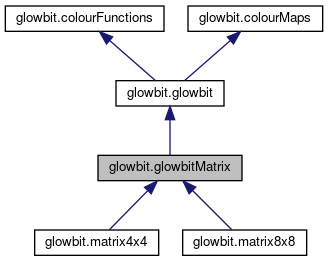
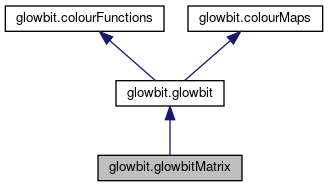
Classes | |
| class | graph1D |
| One dimensional graph object for graph bars on GlowBit Matrix displays. More... | |
| class | graph2D |
| Object for drawing 2 dimensional time series graphs on GlowBit Matrix displays. More... | |
| class | raindrop |
| A class used by the rain() demonstration. More... | |
Public Member Functions | |
| def | pixelSetXY (self, x, y, colour) |
| Sets the colour value of the GlowBit LED at a given x-y coordinate. More... | |
| def | pixelSetXYNow (self, x, y, colour) |
| Sets the colour value of the GlowBit LED at a given x-y coordinate and immediately calls pixelsShow() to update the physical LEDs. More... | |
| def | pixelSetXYClip (self, x, y, colour) |
| Sets the colour value of the GlowBit LED at a given x-y coordinate. More... | |
| def | pixelAddXY (self, x, y, colour) |
| Adds the colour value to the GlowBit LED at a given (x,y) coordinate. More... | |
| def | pixelAddXYClip (self, x, y, colour) |
| Adds the colour value to the GlowBit LED at a given (x,y) coordinate. More... | |
| def | getPixelXY (self, x, y) |
| Returns the 32-bit GlowBit colour value of the LED at a given (x,y) coordinate. More... | |
| def | drawLine (self, x0, y0, x1, y1, colour) |
| Draws a straight line between (x0,y0) and (x1,y1) in the specified 32-bit GlowBit colour. More... | |
| def | drawTriangle (self, x0, y0, x1, y1, x2, y2, colour) |
| Draws a triangle with vertices (corners) at (x0,y0), (x1, y1), and (x2,y2). More... | |
| def | drawRectangle (self, x0, y0, x1, y1, colour) |
| Draws a rectangle with upper-left corner (x0,y0) and lower right corner (x1, y1). More... | |
| def | drawRectangleFill (self, x0, y0, x1, y1, colour) |
| Draws a rectangle with upper-left corner (x0,y0) and lower right corner (x1, y1). More... | |
| def | drawRectangleFillAdd (self, x0, y0, x1, y1, colour) |
| Draws a rectangle with upper-left corner (x0,y0) and lower right corner (x1, y1). More... | |
| def | drawCircle (self, x0, y0, r, colour) |
| Draws a circle with center (x0,y0) and radius r. More... | |
| def | newGraph1D (self, originX=0, originY=7, length=8, direction="Up", minValue=0, maxValue=255, colour=0xFFFFFF, colourMap="Solid", update=False) |
| Wrapper method to create a graph1D object. More... | |
| def | updateGraph1D (self, graph, value) |
| Updates a graph1D object, draws it to the display buffer. More... | |
| def | updateGraph2D (self, graph, value) |
| Updates a 2D graph with a new value. More... | |
| def | lineDemo (self, iters=10) |
| Demonstrate drawing an animated line. | |
| def | fireworks (self, iters=10) |
| Demonstrate drawing randomly placed, randomly coloured, expanding circles. More... | |
| def | circularRainbow (self) |
| Demonstration of a rainbow effect is pseudo-polar coordinates. More... | |
| def | rain (self, iters=200, density=1) |
| A "digital rain" demonstration. More... | |
| def | textDemo (self, text="Scrolling Text Demo") |
| Demonstrates creation of non-blocking scrolling text. More... | |
| def | bounce (self, iters=500) |
| Draws a single pixel at a random coordinate and "bounces" it around the display. | |
| def | demo (self) |
| Runs several demo functions. | |
 Public Member Functions inherited from glowbit.glowbit Public Member Functions inherited from glowbit.glowbit | |
| def | pixelsShow (self) |
| Pushes the internal pixel data buffer to the physical GlowBit LEDs. More... | |
| def | pixelSet (self, i, colour) |
| Sets the i'th GlowBit LED to a 32-bit GlowBit colour value. More... | |
| def | pixelSetNow (self, i, colour) |
| Sets the i'th GlowBit LED to a 32-bit GlowBit colour value and updates the physical LEDs. More... | |
| def | pixelAdd (self, i, colour) |
| Adds a 32-bit GlowBit colour value to the i'th LED in the internal buffer only. More... | |
| def | pixelSaturatingAdd (self, i, colour) |
| Adds a 32-bit GlowBit colour value to the i'th LED in the internal buffer. More... | |
| def | pixelsFill (self, colour) |
| Fills all pixels with a solid colour value. More... | |
| def | pixelsFillNow (self, colour) |
| Fills all pixels with a solid colour value and updates the physical LEDs. More... | |
| def | blankDisplay (self) |
| Blanks the entire GlowBit display. More... | |
| def | getPixel (self, N) |
| Returns the 32-bit GlowBit colour value of the i'th LED. More... | |
| def | updateRateLimitFPS (self, rateLimitFPS) |
| Sets a new value for the GlowBit display's frames per second (FPS) limiter. More... | |
| def | power (self) |
| Calculates an estimate for the total power draw given the current display data. More... | |
| def | chaos (self, iters=100) |
| Sets random colour values on every LED on the attached GlowBit display. More... | |
 Public Member Functions inherited from glowbit.colourFunctions Public Member Functions inherited from glowbit.colourFunctions | |
| def | wheel (self, pos) |
| Converts an integer "colour wheel position" to a packed 32-bit RGB GlowBit colour value. More... | |
| def | rgbColour (self, r, g, b) |
| Converts the r, g, and b integer arguments to a packed 32-bit RGB GlowBit colour value. More... | |
| def | glowbitColour2RGB (self, colour) |
| Converts a 32-bit GlowBit colour value to an (R,G,B) tuple. More... | |
| def | red (self) |
| Returns the GlowBit colour value for pure red. | |
| def | green (self) |
| Returns the GlowBit colour value for pure green. | |
| def | blue (self) |
| Returns the GlowBit colour value for pure blue. | |
| def | yellow (self) |
| Returns the GlowBit colour value for yellow. | |
| def | purple (self) |
| Returns the GlowBit colour value for purple. | |
| def | cyan (self) |
| Returns the GlowBit colour value for cyan. | |
| def | white (self) |
| Returns the GlowBit colour value for white. | |
| def | black (self) |
| Returns the GlowBit colour value for black. | |
 Public Member Functions inherited from glowbit.colourMaps Public Member Functions inherited from glowbit.colourMaps | |
| def | colourMapSolid (self, index, minIndex, maxIndex) |
| Trivial colourmap method which always returns the colour in the parent object. More... | |
| def | colourMapRainbow (self, index, minIndex, maxIndex) |
| Maps the pure hue colour wheel between minIndex and maxIndex. More... | |
Additional Inherited Members | |
 Public Attributes inherited from glowbit.glowbit Public Attributes inherited from glowbit.glowbit | |
| lastFrame_ms | |
| rateLimit | |
 Static Public Attributes inherited from glowbit.glowbit Static Public Attributes inherited from glowbit.glowbit | |
| sideset_init | |
| OUT_LOW | |
| out_shiftdir | |
| SHIFT_LEFT | |
| autopull | |
| True | |
| pull_thresh | |
Detailed Description
Methods specific to 2D matrix displays and tiled arrangements thereof.
This class should not be used directly; its methods are inherited by the glowbit.matrix8x8 and glowbit.matrix4x4 classes.
Member Function Documentation
◆ circularRainbow()
| def glowbit.glowbitMatrix.circularRainbow | ( | self | ) |
Demonstration of a rainbow effect is pseudo-polar coordinates.
This function intentionally uses integer arithmetic for performance reasons. As such, it is drawn half a pixel off center.
The function animates 255 frames then returns.
◆ drawCircle()
| def glowbit.glowbitMatrix.drawCircle | ( | self, | |
| x0, | |||
| y0, | |||
| r, | |||
| colour | |||
| ) |
Draws a circle with center (x0,y0) and radius r.
The circle's outline is drawn in the specified colour. Pixels inside the circle are not modified.
- Parameters
-
x0 The x coordinate of the circle's center y0 The y coordinate of the circle's center colour A packed 32-bit GlowBit colour value
◆ drawLine()
| def glowbit.glowbitMatrix.drawLine | ( | self, | |
| x0, | |||
| y0, | |||
| x1, | |||
| y1, | |||
| colour | |||
| ) |
Draws a straight line between (x0,y0) and (x1,y1) in the specified 32-bit GlowBit colour.
If pixel is drawn off the screen a "clipping" effect will be inherited from the behaviour of pixelSetXYClip(). ie: Pixels landing off the screen will not be drawn.
- Parameters
-
x0 The line's starting x coordinate y0 The line's starting y coordinate x1 The line's ending x coordinate y1 The line's ending y coordinate colour A packed 32-bit GlowBit colour value
◆ drawRectangle()
| def glowbit.glowbitMatrix.drawRectangle | ( | self, | |
| x0, | |||
| y0, | |||
| x1, | |||
| y1, | |||
| colour | |||
| ) |
Draws a rectangle with upper-left corner (x0,y0) and lower right corner (x1, y1).
All edge lines are drawn with the specified colour.
Pixels inside the rectangle are left unmodified.
If pixel is drawn off the screen a "clipping" effect will be inherited from the behaviour of pixelSetXYClip(). ie: Pixels landing off the screen will not be drawn.
- Parameters
-
x0 The x coordinate of the upper left corner y0 The y coordinate of the upper left corner x1 The x coordinate of the lower right corner y1 The y coordinate of the lower right corner colour A packed 32-bit GlowBit colour value
◆ drawRectangleFill()
| def glowbit.glowbitMatrix.drawRectangleFill | ( | self, | |
| x0, | |||
| y0, | |||
| x1, | |||
| y1, | |||
| colour | |||
| ) |
Draws a rectangle with upper-left corner (x0,y0) and lower right corner (x1, y1).
The rectangle is then filled to form a solid block of the specified colour.
This method overwrites pixel data with the colour value.
If pixel is drawn off the screen a "clipping" effect will be inherited from the behaviour of pixelSetXYClip(). ie: Pixels landing off the screen will not be drawn.
- Parameters
-
x0 The x coordinate of the upper left corner y0 The y coordinate of the upper left corner x1 The x coordinate of the lower right corner y1 The y coordinate of the lower right corner colour A packed 32-bit GlowBit colour value
◆ drawRectangleFillAdd()
| def glowbit.glowbitMatrix.drawRectangleFillAdd | ( | self, | |
| x0, | |||
| y0, | |||
| x1, | |||
| y1, | |||
| colour | |||
| ) |
Draws a rectangle with upper-left corner (x0,y0) and lower right corner (x1, y1).
The rectangle is then filled to form a solid block of the specified colour.
This method adds a colour to every pixel, allowing a rectangle to be drawn over the top of other pixel data.
If pixel is drawn off the screen a "clipping" effect will be inherited from the behaviour of pixelSetXYClip(). ie: Pixels landing off the screen will not be drawn.
- Parameters
-
x0 The x coordinate of the upper left corner y0 The y coordinate of the upper left corner x1 The x coordinate of the lower right corner y1 The y coordinate of the lower right corner colour A packed 32-bit GlowBit colour value
◆ drawTriangle()
| def glowbit.glowbitMatrix.drawTriangle | ( | self, | |
| x0, | |||
| y0, | |||
| x1, | |||
| y1, | |||
| x2, | |||
| y2, | |||
| colour | |||
| ) |
Draws a triangle with vertices (corners) at (x0,y0), (x1, y1), and (x2,y2).
All lines are drawn with the specified colour.
If pixel is drawn off the screen a "clipping" effect will be inherited from the behaviour of pixelSetXYClip(). ie: Pixels landing off the screen will not be drawn.
- Parameters
-
x0 The x coordinate of the first vertex y0 The y coordinate of the first vertex x1 The x coordinate of the second vertex y1 The y coordinate of the second vertex x2 The x coordinate of the third vertex y2 The y coordinate of the third vertex colour A packed 32-bit GlowBit colour value
◆ fireworks()
| def glowbit.glowbitMatrix.fireworks | ( | self, | |
iters = 10 |
|||
| ) |
Demonstrate drawing randomly placed, randomly coloured, expanding circles.
Note that pixelsFill(0) is only called after drawing an expanding circle, simulating a mostly filled circle. Gaps are an artefact of the circle drawing algorithm, not a bug.
◆ getPixelXY()
| def glowbit.glowbitMatrix.getPixelXY | ( | self, | |
| x, | |||
| y | |||
| ) |
Returns the 32-bit GlowBit colour value of the LED at a given (x,y) coordinate.
If the (x,y) coordinate falls outside of the display's boundary an IndexError exception may be thrown or the GlowBit colour value of an undefined pixel may be returned.
- Parameters
-
i The index of the LED
- Returns
- The 32-bit GlowBit colour value of the i'th LED
◆ newGraph1D()
| def glowbit.glowbitMatrix.newGraph1D | ( | self, | |
originX = 0, |
|||
originY = 7, |
|||
length = 8, |
|||
direction = "Up", |
|||
minValue = 0, |
|||
maxValue = 255, |
|||
colour = 0xFFFFFF, |
|||
colourMap = "Solid", |
|||
update = False |
|||
| ) |
Wrapper method to create a graph1D object.
Calling matrix.graph1D() directly is recommended - this is only here so that it appears more clearly in the Doxygen.
◆ pixelAddXY()
| def glowbit.glowbitMatrix.pixelAddXY | ( | self, | |
| x, | |||
| y, | |||
| colour | |||
| ) |
Adds the colour value to the GlowBit LED at a given (x,y) coordinate.
The coordinate assumes an origin in the upper left of the display with x increasing to the right and y increasing downwards.
If the x-y coordinate falls outside the display's boundary this function will "wrap-around". For example, A dot placed just off the right edge will appear along the left edge.
Data colour corruption will occur if the sum result of any RGB value exceeds 255. Care must be taken to avoid this manually. eg: if the blue channel's resulting intensity value is 256 it will be set to zero and the red channel incremented by 1. See the colourFunctions class documentation for the 32-bit GlowBit colour specification.
- Parameters
-
x The x coordinate of the GlowBit LED. x must be an integer. y The y coordinate of the GlowBit LED. y must be an integer. colour A packed 32-bit GlowBit colour value
◆ pixelAddXYClip()
| def glowbit.glowbitMatrix.pixelAddXYClip | ( | self, | |
| x, | |||
| y, | |||
| colour | |||
| ) |
Adds the colour value to the GlowBit LED at a given (x,y) coordinate.
The coordinate assumes an origin in the upper left of the display with x increasing to the right and y increasing downwards.
If the x-y coordinate falls outside the display's boundary the display's internal buffer will not be modified.
Data colour corruption will occur if the sum result of any RGB value exceeds 255. Care must be taken to avoid this manually. eg: if the blue channel's resulting intensity value is 256 it will be set to zero and the red channel incremented by 1. See the colourFunctions class documentation for the 32-bit GlowBit colour specification.
- Parameters
-
x The x coordinate of the GlowBit LED. x must be an integer. y The y coordinate of the GlowBit LED. y must be an integer. colour A packed 32-bit GlowBit colour value
◆ pixelSetXY()
| def glowbit.glowbitMatrix.pixelSetXY | ( | self, | |
| x, | |||
| y, | |||
| colour | |||
| ) |
Sets the colour value of the GlowBit LED at a given x-y coordinate.
The coordinate assumes an origin in the upper left of the display with x increasing to the right and y increasing downwards.
If the x-y coordinate falls outside the display's boundary this function will "wrap-around". For example, A dot placed just off the right edge will appear along the left edge in the same row.
Advanced: If seeking maximum speed consider modifying the ar[] array directly
- Parameters
-
x The x coordinate of the GlowBit LED. x must be an integer. y The y coordinate of the GlowBit LED. y must be an integer. colour A packed 32-bit GlowBit colour value
◆ pixelSetXYClip()
| def glowbit.glowbitMatrix.pixelSetXYClip | ( | self, | |
| x, | |||
| y, | |||
| colour | |||
| ) |
Sets the colour value of the GlowBit LED at a given x-y coordinate.
The coordinate assumes an origin in the upper left of the display with x increasing to the right and y increasing downwards.
If the x-y coordinate falls outside the display's boundary the display's internal buffer will not be modified.
- Parameters
-
x The x coordinate of the GlowBit LED. x must be an integer. y The y coordinate of the GlowBit LED. y must be an integer. colour A packed 32-bit GlowBit colour value
◆ pixelSetXYNow()
| def glowbit.glowbitMatrix.pixelSetXYNow | ( | self, | |
| x, | |||
| y, | |||
| colour | |||
| ) |
Sets the colour value of the GlowBit LED at a given x-y coordinate and immediately calls pixelsShow() to update the physical LEDs.
The coordinate assumes an origin in the upper left of the display with x increasing to the right and y increasing downwards.
If the x-y coordinate falls outside the display's boundary this function will "wrap-around". For example, A dot placed just off the right edge will appear along the left edge.
Advanced: If seeking maximum speed consider modifying the ar[] array directly
- Parameters
-
x The x coordinate of the GlowBit LED. x must be an integer. y The y coordinate of the GlowBit LED. y must be an integer. colour A packed 32-bit GlowBit colour value
◆ rain()
| def glowbit.glowbitMatrix.rain | ( | self, | |
iters = 200, |
|||
density = 1 |
|||
| ) |
A "digital rain" demonstration.
- Parameters
-
iters The number of frames on which raindrops can be drawn density The density of raindrops in units of "drops per 4x4 square". The number of drops on the screen will be kept at (number of pixels)*(density)/16
◆ textDemo()
| def glowbit.glowbitMatrix.textDemo | ( | self, | |
text = "Scrolling Text Demo" |
|||
| ) |
Demonstrates creation of non-blocking scrolling text.
Only compatible with the GlowBit Matrix 8x8 and tiled arrangements thereof.
- Parameters
-
text A string of text which is scrolled across the top row of the display.
◆ updateGraph1D()
| def glowbit.glowbitMatrix.updateGraph1D | ( | self, | |
| graph, | |||
| value | |||
| ) |
Updates a graph1D object, draws it to the display buffer.
If the graph1D object was created with "update = True" this function will call pixelsShow() to update the physical display before returning.
- Parameters
-
graph A graph1D object as returned by glowbitMatrix.graph1D() value The value to draw to the graph. It will be mapped to the graph bet
◆ updateGraph2D()
| def glowbit.glowbitMatrix.updateGraph2D | ( | self, | |
| graph, | |||
| value | |||
| ) |
The documentation for this class was generated from the following file:
- glowbit.py
 1.8.13
1.8.13